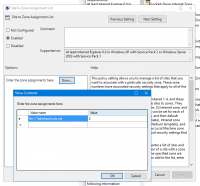User Tools
windows:disable_open_file_security_warning
This is an old revision of the document!
Disable Open File Security Warning
Group Policy
- Open a or create a group policy object
- Go to Policies → Administrative Templates → Windows Components → Internet Explorer →Internet Control Panel → Security Page
- Edit Site to Zone Assignment List
- add *.domain.name with a type of 2 (for trusted site)
- Go to Windows Components → Internet Explorer → Internet Control Panel → Security Page → Trusted Sites Zone
- Edit Show security warning for potentially unsafe files
- Enable the policy
- Set Launching programs and unsafe files to Enable
windows/disable_open_file_security_warning.1455731399.txt.gz · Last modified: 2016/02/17 11:49 by tschulz