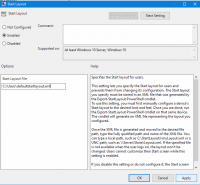User Tools
windows:forcestartmenulayout
This is an old revision of the document!
Start Menu Layout
- It seems like the only way to set the initial start tile layout is to force the layout using group policy. This has the advantage that it is static meaning that it can not be changed. So for restricted users like students this might be a good thing, but for staff it is less than desirable.
Setup
- First customize your start menu tiles until they are arranged to your liking.
- Then open Powershell
- In powershell run the command
Export-StartLayout -Path C:\Users\defaultstartlayout.xml
- Then open gpedit.msc (local) or the your target gpo in Group Policy Management (ADS)
- Then edit Start Screen Layout
windows/forcestartmenulayout.1448468930.txt.gz · Last modified: 2015/11/25 10:28 by tschulz