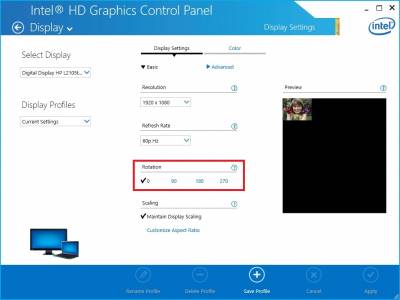User Tools
windows:intelrotation
Table of Contents
Intel Graphics Display Rotation
Intel® HD Graphics Control Panel
- Press Ctrl + Alt + F12 to open the Intel® Graphics Control Panel.
- Select Display.
- Change the Rotation to either 0, 90, 180 or 270.
- Select Apply.
Headline
Hotkeys
| Hotkey | Description |
|---|---|
| Ctrl + Alt + Up Arrow | 0 degrees (normal/upright) |
| Ctrl + Alt + Right Arrow | 90 degrees (quarter turn clockwise) |
| Ctrl + Alt + Down Arrow | 180 degrees (upside down) |
| Ctrl + Alt + Left Arrow | 270 degrees (quarter turn counter-clockwise) |
windows/intelrotation.txt · Last modified: 2018/12/19 09:31 by tschulz