User Tools
windows:windows8_dvd_creator
Burning DVD Video in Windows 8/10/11
- download dvdstyler
- Or install with “choco install dvdstyler /y”
- Install being careful to omit adware packaged with the installer
- Change Video Format → NTSC
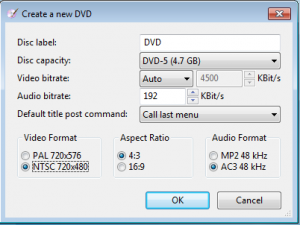
- Change Aspect Ratio → 4:3
- Change Audio Format → MP2
- Select a template for the DVD and press OK
- Use DVD → Add → File and add desired video files
- Click on burn and select a iso file
- Then Burn the ISO using windows cd burning tool
windows/windows8_dvd_creator.txt · Last modified: 2021/12/08 10:43 by tschulz
