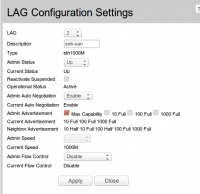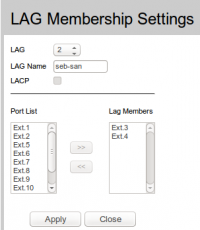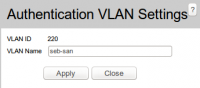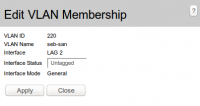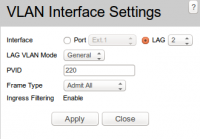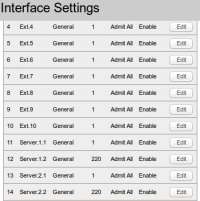User Tools
network:modserver_port_trunking_extreme
This is an old revision of the document!
Table of Contents
Configure Port Trunking between Intel Mod Server and Extreme Switch (Untagged Vlan)
Configure Extreme Switch
On the Extreme switch we will be trunking ports 11 & 12 and adding them as untagged ports on vlan 220
- extreme_swtich
enable sharing 1:11 grouping 1:11-1:12 configure vlan "seb-san" add ports 1:11 untagged
Configure Intel Mod Server Switch
On the mod server we will be grouping ports 3 and 4 then mapping vlan 220 them as well as routing traffic from blade ports 1.2 and 2.2 to switch ports 3 and 4
- Add a name to lag 2 keep the other defaults
- Add ports 3 and 4 to lag 2
- Enter a vlan name and number/ID
- Add lag 2 as a member of vlan 220
- Set PVID 220 for lag 2
- Set PVID 220 for Server ports 1.2 and 2.2
network/modserver_port_trunking_extreme.1386100001.txt.gz · Last modified: 2013/12/03 13:46 by tschulz